If you've got your Rocketbook Everlast in hand and you're ready to learn how to erase the pages, this post is for you! We worked closely with paper industry experts to find the optimal synthetic polyester blend to create pages that can be wiped clean of FriXion ink. We named it Everlast for a reason. Follow these directions to learn how to use your Everlast infinitely!
Make sure to write with Pilot FriXion ink. Any Frixion pen, marker, or highlighter will work with the Everlast. What won't work with Everlast is dry erase markers, so don't use them unless you want the writing to be permanent (trust us on this!)
Sync your pages with the Rocketbook App before you wipe them clean. We know, that one seems obvious. But you'd be surprised...
Moisten a cloth with water and wipe firmly to clean the ink off. The keyword here is moist. We know you probably hate that word, but it applies. Not sopping wet, not lightly sprayed, but damp. Wetting a towel or washcloth and squeezing out the excess water before wiping will do.
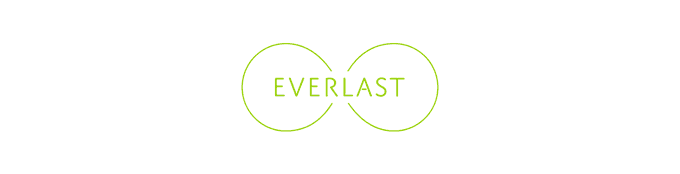
Give your page a few seconds to dry. Depending on how well you followed instruction number three, you may need it. After residual water evaporates off of the page, you may proceed to any other pages that need to be erased.
Are you still having problems? Feel free to contact us for support!


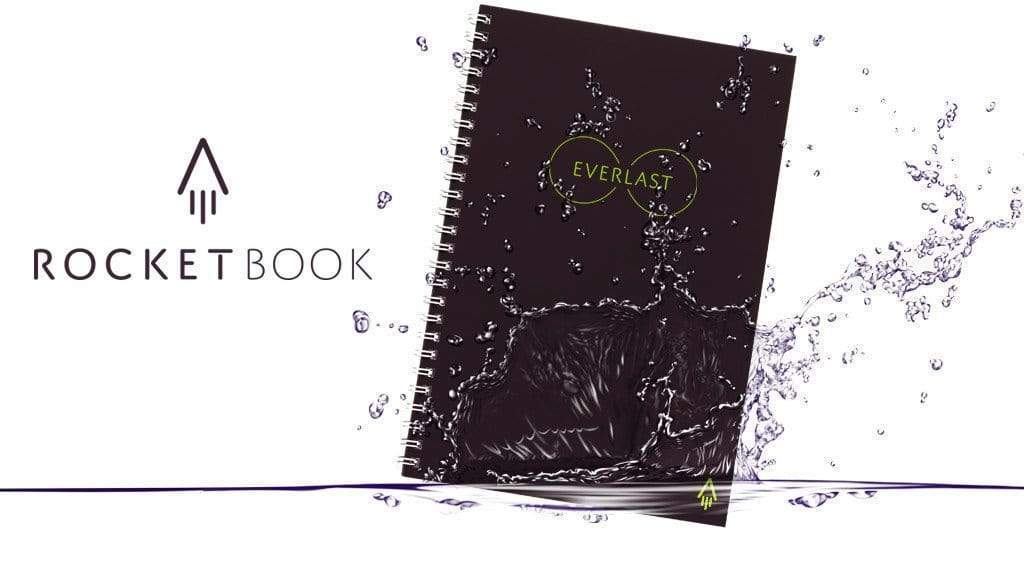


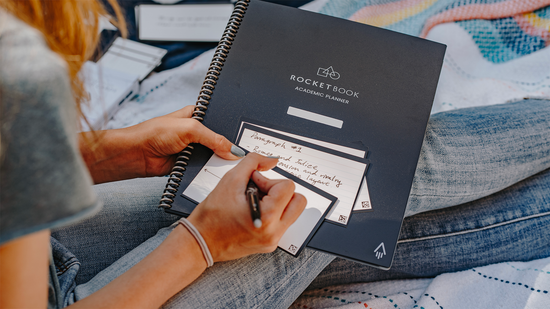
55 comments
hey, i have the rocketbook already a few month but the first pages are start to be very hard to write on, there is a better way to maintain the pages?
Was loving my Everlasting but after using it a few months and having wiped the pages clean several times , I can no longer write on the pages. Very disappointed.
I use my rocketbook extensively. Over time and multiple wipes with the included microfiber cloth, the pages begin to build up a thin layer of film. It’s more noticeable with the blue frixion pens than with black. I also notice that on those pages most frequently used (like the first few pages) the ink doesn’t take as well. I’ve even used a clorox wipe and wet cloth but still no luck. I actually tore out the first 2 pages because they weren’t working. Do you have a recommendation for getting those deeper ink films off so future writing adheres better? And so I don’t have to keep tearing out the old, worn pages?
So i have found that if you leave the book in a hot car it will erases your notes. This is rather disappointing and inconvenient for the lost notes.
Hi!
1. I tried printing the free pdf now just to try how it works with the app before I decide on buying the everlast notebook. However, it takes too long to scan a page. Can this be fixed?
2. The DHL option shipping fee to the Philippines is more expensive than the notebook. Can I request for an option for the notebook to be shipped via post office?
Hope to hear from you soon.