We get this question a lot, why dot grid? Initially we saw the benefit of both dot grid and lined pages and weighed out the pros and cons of each option.
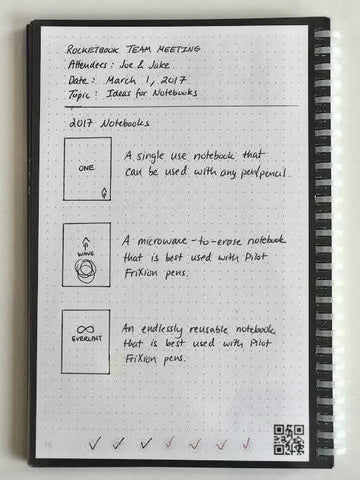
Not just for writing. Rocketbook users come from a diverse set of backgrounds. Artists love sketching. Mathematicians love diagramming. With dot grid, you can still enjoy the benefits of guides, but you aren’t limited in what you are trying to create. From bulleted notes to design concepts to free-form sketching, dot grid offers support for every kind of user.
Use in portrait or landscape. If you’re someone who prefers to take notes or sketch in landscape format rather than the traditional horizontal, dot grid gives you that option.
The appearance of blank pages. Since the dots disappear when you scan your pages, this also accommodates users who don’t want the guides to translate to their scan. Yet, as you write or draw, dot grid provides the guidance to keep your notes from becoming disorderly.
Perceptible lines, if that’s your thing. And, don’t worry. If you want to use your Rocketbook for writing, our dots are patterned well enough to let you see the lines. Rocketbook founder Jake comments that, “The denser dots are actually college ruled lines so it's great for notes or math diagrams.” Our dot-grid-line pattern is superior to other patterns in that it offers perceptible lines.
Do a mix of writing and drawing. Many notes contain a mix of both writing and diagrams or drawings. Dot grid is ideal for users who wish to do both!


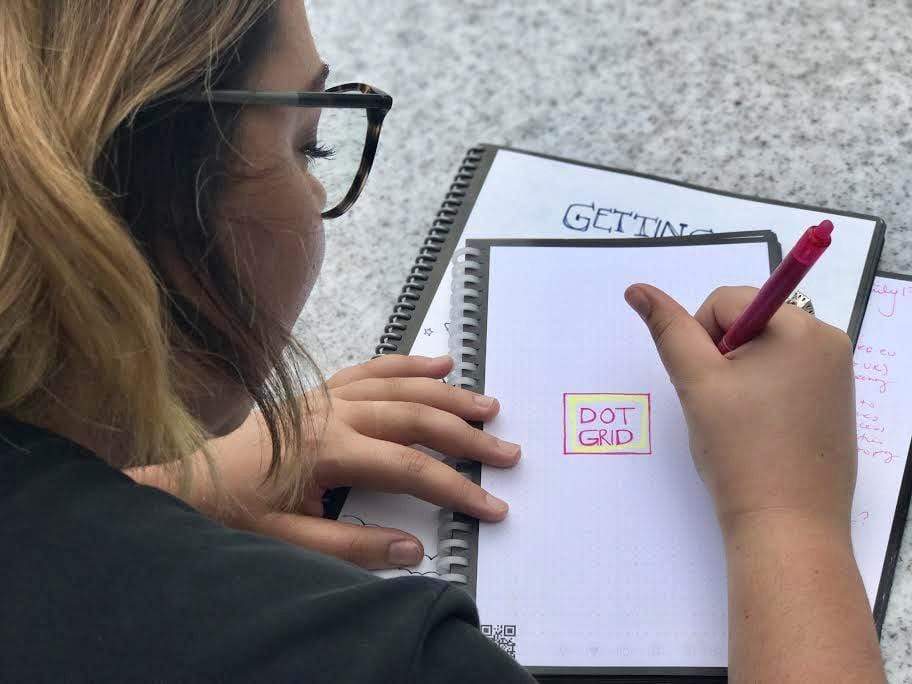


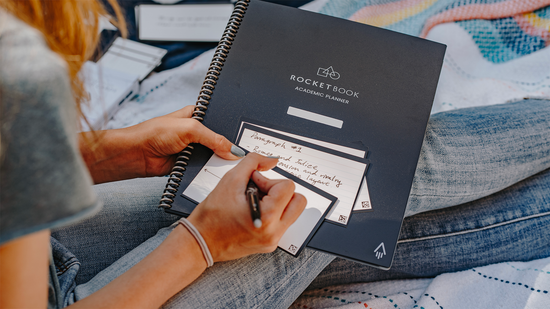
4 comments
If the dot grid is supposed to be able to use both portrait and landscape, how come it’s so much harder to use the landscape on the app. The OCR does not even work on landscape scans.
Now that it’s explained, the dot system makes perfect sense. I don’t know if the dots will be disruptive for me – a busy visual field can distract and irritate me. It would take some getting used to, but may be worth a try!
Hi, Is there a way to get rid of the dots in the scan? I read that dots are supposed to disappear after the scan but mine don’t.
Thanks
Hi, it said the background dots in the grid disappear in the scanned image, yet my scanned image, when I look at it on my computer, are still there. Why is this, and how can I get rid of the dots on my scanned image?