Let's get something straight. You can't microwave individual pages of your Rocketbook Wave. If you want the pages to erase, you need to microwave the whole book. This article gives step by step instructions around how to safely and correctly erase your Wave notebook without having to answer uncomfortable questions about how your kitchen caught on fire. Let's get started. Or, zoom down to our video if you have a short attention span.
- Make sure to write with a Pilot FriXion pen, highlighter or marker. If you write with a pen that doesn't contain Pilot FriXion ink, your page will not erase.
- Sync all pages before you erase them. Remember? Digitizing your data is one of many reasons why you love Rocketbook!
- Place your book in the middle of your microwave turntable, facing up. Your microwave must contain a rotating glass turntable. Ensure your Wave can safely spin without hitting the microwave walls.
- Place your mug of water in the center of the blue circles on the cover of your book. This can be any standard-sized mug that is microwave-safe, and it should be filled to the 3/4 mark with water.
- Microwave your Wave and mug until the logo turns from dark to light. You’ll need to look through the window or open the door every 30 seconds to check. Make sure to STOP when you see the change!
- Flip your Wave over and repeat the previous two steps with the back facing up. Use caution. The Wave and mug may be hot.
- Allow the Wave to cool for 3 minutes before touching. The Wave and mug may be very hot! Allow the logo to return to a dark color before you touch your book.
Safety Tips
Remember that part about not setting your kitchen on fire? Yeah. Here are some additional safety tips:
- Never microwave your Rocketbook without a mug of water. Water absorbs some microwaves so your Rocketbook warms in a controlled manner. Without water, your Rocketbook or microwave may get damaged.
- To avoid burning, your Rocketbook must rotate in the microwave on a rotating platter. Rotating objects in the microwave allow the microwaves to be evenly applied to the objects.
- Always allow your Rocketbook to cool for a few minutes in the microwave after erasing. Not only is it too hot to handle, but the Frixion ink also requires time to turn clear and the paper needs to settle. The logo returns to blue when cool.
Video - How to Erase Your Rocketbook Wave
Wave Microwave Instruction Video from Rocketboard on Vimeo.
Are you still having problems? Feel free to contact us for support!
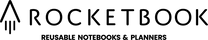
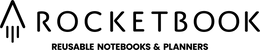



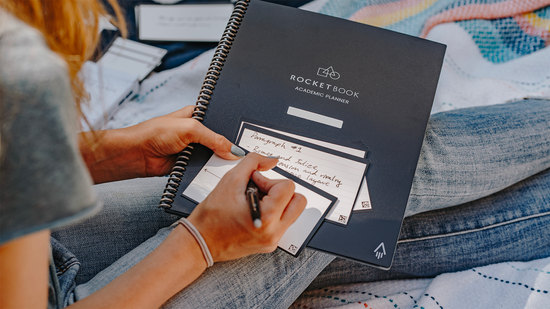
10 comments
What if the RB Wave is too big to rotate in the microwave? Is there another way to erase?
What ink to use on the first page of RB Wave that let’s you know where the scanned page will be sent to?
I have a rocketbook everlast and my enamel is leaving marks. how can I erase them? acetone? thank you
Him many times can you reuse the notebook
We gave the Wave notebooks to our conference speakers as a gift! They love them!