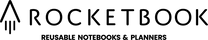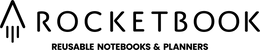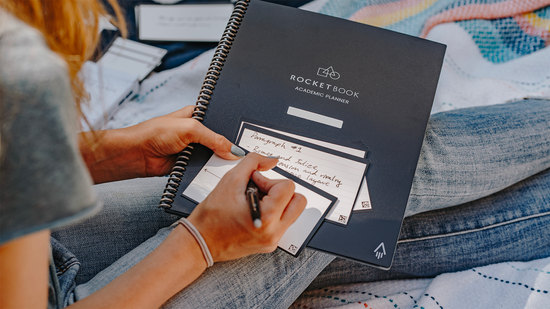Powered by Real People
Welcome to Rocket Labs
Rocket Labs is a collection of hacks, tips, and tricks on how to better use Rocketbook products. Every Rocket Lab submission is from a real customer who came up with and shared their great ideas with us.
Submitted By…

Hi, I’m Gregory Short, a Library Associate from Riverside, California. I have been using Rocketbook products since July 2019, and they have been my everyday companions to work at my public library. I also enjoy making videos, collecting typewriters, and listening to music. You can watch my videos here.
Today’s Lab: Removable Pages
Learn how to rearrange the pages in a Rocketbook notebook to any desired order. You can even combine pages from multiple Rocketbook notebooks, or mix and match your favorite Rocketbook templates as necessary.
How It Works
- Use a scissor to cut slits on each page of your notebook. The slits should be cut on every single hole that the spiral coil goes through. Additionally, the slit should extend from the hole straight to the end of the page (in total, the slits should be about 3mm long).
- You should now be able to easily pull pages out of your notebook so they can be rearranged.
- Secure pages back into the notebook by aligning the pages’ holes with the spiral coil and pushing the pages into the spiral.
It’s that simple. Now you can modify any Rocketbook notebook to be combined, reordered, and tailored to your note taking style.
Here’s Gregory putting his own idea to good use:
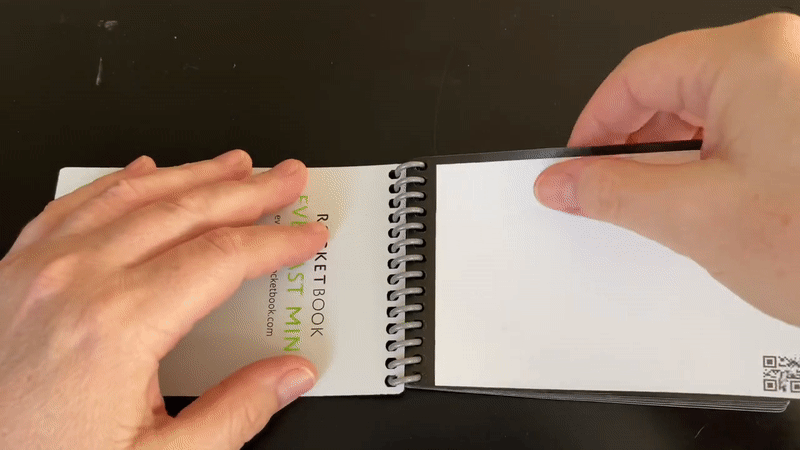
More Rocket Labs!
Rocket Labs 002: Improve Formatting in OCR Transcription
Rocket Labs 003: Homemade Beacons
Rocket Labs 004: Erase with a Water Pen
Rocket Labs 005: Binder Clip = Pen Holder
Rocket Labs 006: Sticky Tabs for Organization
Follow us on social media to make sure you don't miss out on any future Rocket Labs: TikTok | Facebook | Instagram | Twitter | LinkedIn | YouTube